En MC Pay puedes abrir monederos en las cripto más populares:
BTC, BNB, ETH, USDTE, USDTT, XRP, ADA, TRX, LTC, BCH (Bitcoin Cash), Doge (Dogecoin). Es rápido y gratuito.
¿Cómo abrir monederos cripto MC Pay?
Puedes abrir una cartera de criptomonedas que incluirá las monedas más populares: Bitcoin, Binance Coin, Ethereum, Tether ERC-20 USDT, Tether TRC-20 USDT, y 6 más. Esto se puede hacer en tan sólo unos sencillos pasos:
1.Ve a la pestaña «Criptomonederos» en la sección «Saldo» de MC Pay;
2.Lee el Acuerdo de licencia. Si estás de acuerdo con sus términos, marca la casilla de la parte inferior;
3.Carga los documentos necesarios para confirmar la dirección;
4.Haz clic en «Abrir criptomonedero».

Coste de apertura, mantenimiento y transacciones
Abrir y mantener un criptomonedero es totalmente gratuito.
A continuación encontrarás más información sobre las tasas aplicables a otras transacciones.
¿Cuál es el saldo total de un criptomonedero?
El saldo total es la suma de todo el dinero de tus criptomonederos MC Pay ya convertido a Bitcoin. La suma se recalcula cada 15 minutos, ya que los tipos de cambio de las criptomonedas cambian constantemente. Si quieres saber tu saldo actual, actualiza la página.
¿Cómo añadir fondos al criptomonedero MC Pay ?
Puedes añadir fondos a tus criptomonederos en MC Pay desde la cuenta interna de MC Pay o desde otros criptomonederos.
Añadir fondos a tu criptomonedero desde tu cuenta interna de MC Pay
Desde la cuenta interna de MC Pay , puedes añadir fondos a criptomonederos de dos formas:
Primera vía
1.Ve a la página «Saldo» en MC Pay y haz clic en el botón «Retirar»;
2.Selecciona «Criptomonederos MC Pay»;

3. Selecciona la moneda que deseas recibir, introduce el monto y haz clic en «Añadir fondos».
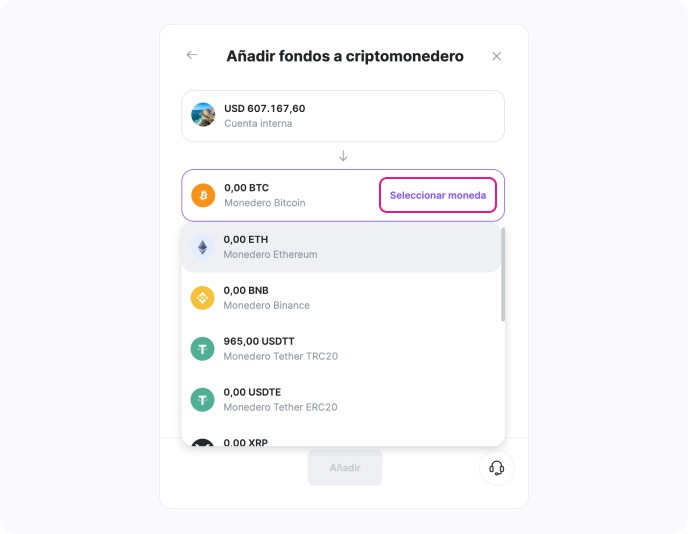
Segunda vía
1.En la página «Saldo», ve a la pestaña «Criptomonederos»;
2.Abre el criptomonedero MC Pay al que desea añadir fondos;
3.Haz clic en el botón «Añadir fondos» y selecciona «Añadir fondos desde la cuenta MC Pay»;
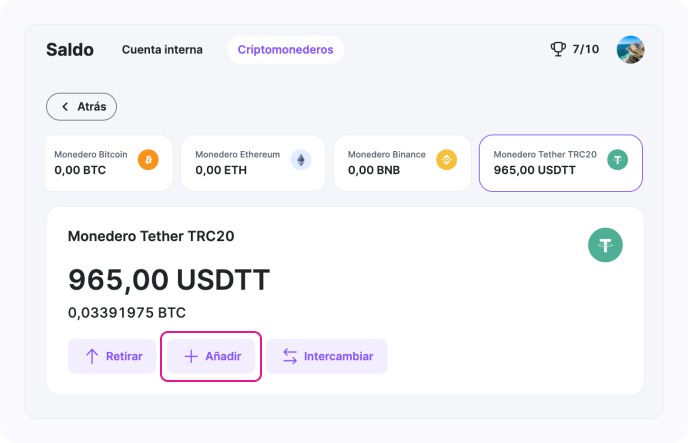 4. Introduce el monto necesario y haz clic en «Añadir fondos».
4. Introduce el monto necesario y haz clic en «Añadir fondos».
Añadir fondos a criptomonederos en MC Pay desde otros criptomonederos
Para añadir fondos a tu criptomonedero MC Pay desde otras criptomonederos, necesitas conocer su dirección. A continuación te explicamos cómo averiguarla:
1.Ve al monedero criptográfico MC Pay que necesite;
2.Haz clic en «Añadir fondos»;
3.Selecciona «Añadir fondos desde otra criptocartera»;
4.Se abrirá una ventana con la dirección de tu criptomonedero, puedes copiarla inmediatamente haciendo clic en el icono de la esquina superior derecha.
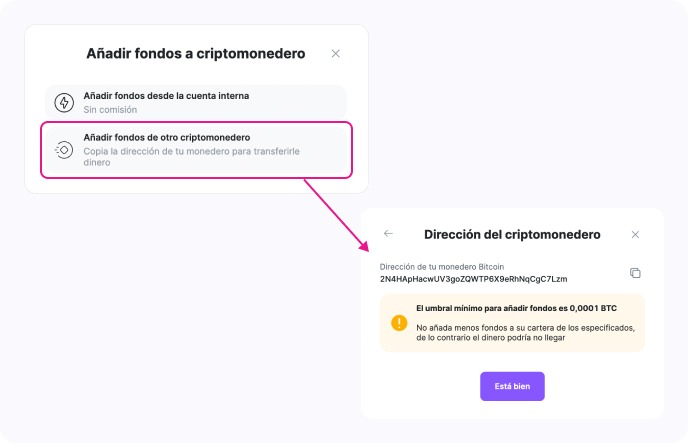
Bolsa de criptomonedas
Intercambio de divisas entre criptocarteras en MC Pay - sin comisiones ni restricciones en el número de transacciones. Puedes realizar tantas como desees dentro de tu criptomonedero MC Pay.
Retirada a crypto monederos externos
La comisión de retirada es del 1%;
El límite de retirada diaria es un monto equivalente a 50.000 dólares.
Retirada a cuentas bancarias en EUR
La comisión por retirada de fondos es del 3%;
El límite para una transacción es un monto equivalente de 10 EUR a 5.000 EUR.
Retirada a tarjetas bancarias en EUR
La comisión de retirada es del 1,5%, pero no inferior a 6 EUR tras la conversión;
El límite para una transacción es un monto equivalente a 15 EUR.
Si tienes previsto retirar un monto equivalente a 20.000 $ o más en una sola transacción, notifícalo a tu manager con 3 días de antelación. El tiempo de procesamiento de una transacción de este tipo puede ser más largo de lo habitual debido a comprobaciones adicionales para la seguridad de la transacción.
Puedes leer más sobre todos los detalles de la retirada de criptomoneda en EUR en el artículo.
Si tienes alguna dificultad o pregunta, ponte en contacto con el manager o con nuestra asistencia.
¡Estamos siempre dispuestos a ayudarte!