Epidemic Sound is one of the largest music libraries in the world. Here you can find tracks that you can use in your videos without restrictions.
How does it work?
Our partners can get easy and free access to these music libraries: you just have to sign up/log in to Epidemic Sound using the corresponding icon in your MC Pay account:
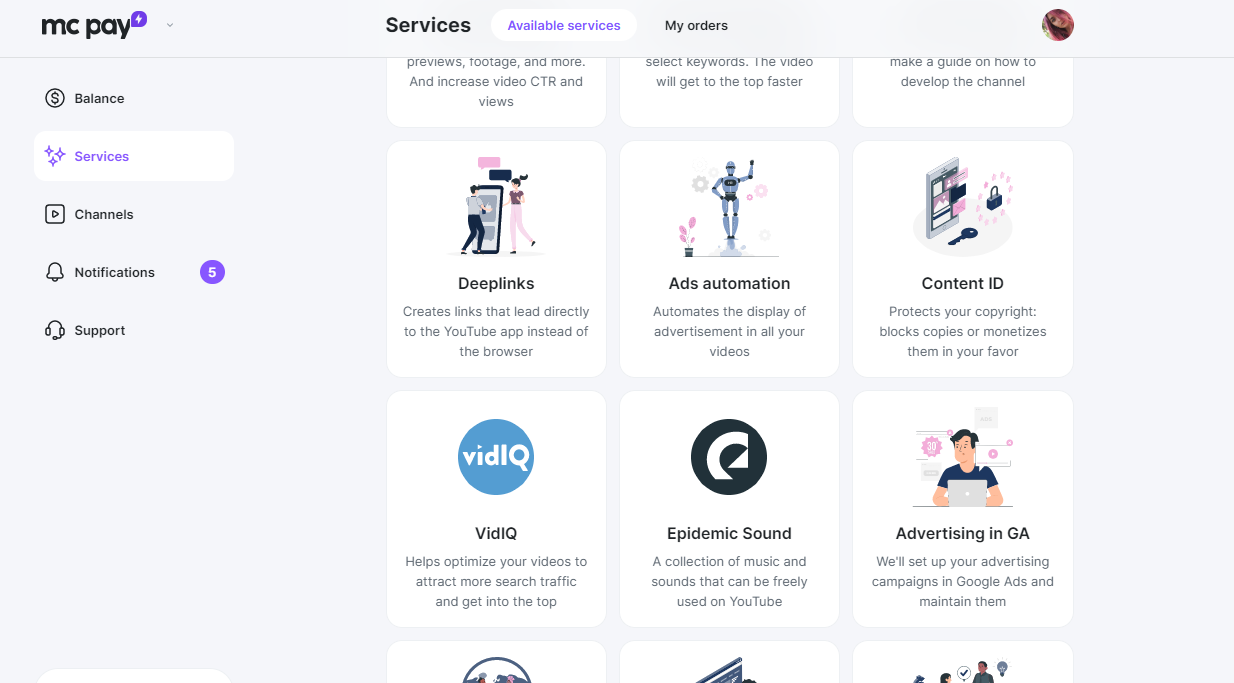
The service will require you to confirm your e-mail, then you will have to accept Terms and Conditions of the platform:
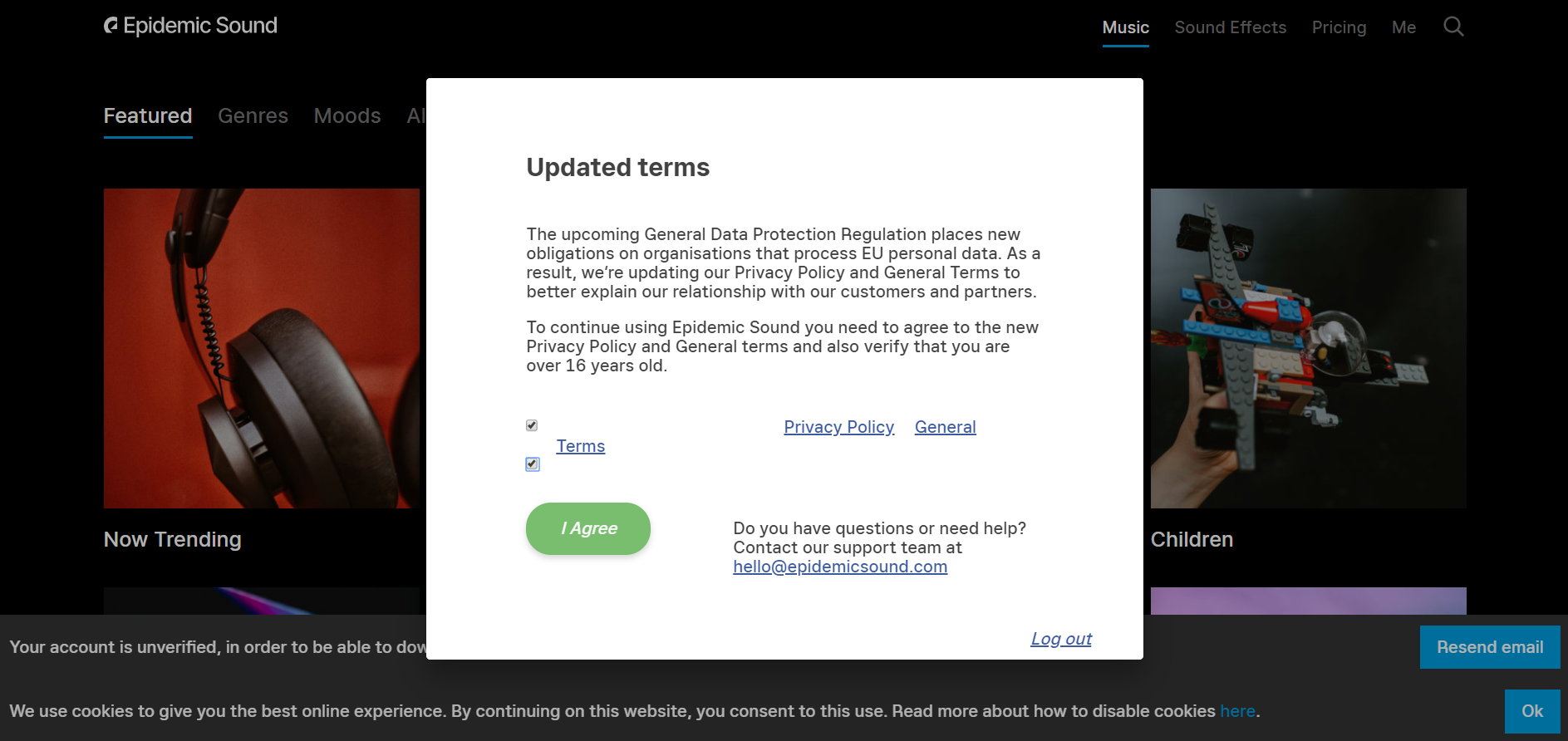 To check which one of your channels has free access to Epidemic Sound, choose Me > Account > Multi-Channel Network. You will see your channel's ID in the Membership field:
To check which one of your channels has free access to Epidemic Sound, choose Me > Account > Multi-Channel Network. You will see your channel's ID in the Membership field:
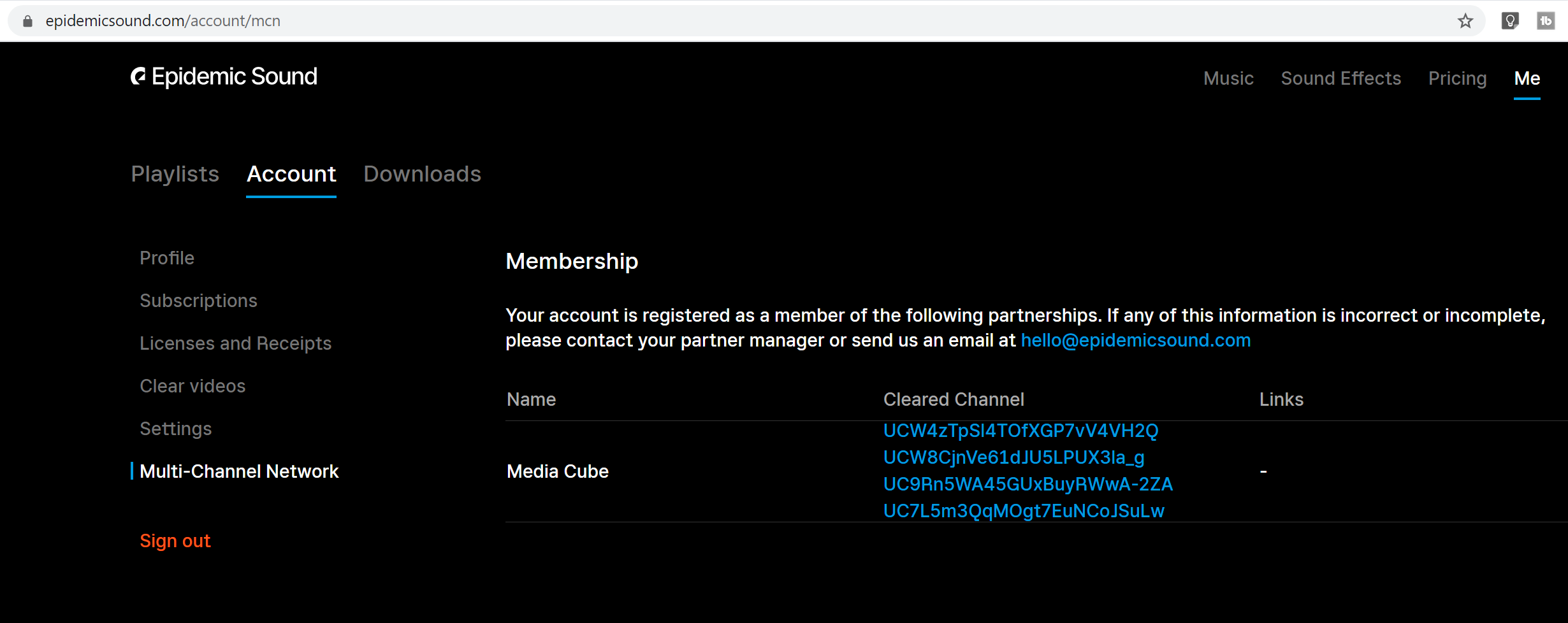 Now you can use great music for your videos without risking to get any copyright claims! Music on Epidemic Sound is carefully handpicked and gathered in playlists. Advanced Internet user will browse the service as effortlessly as Jack Sparrow sails the seas :)
Now you can use great music for your videos without risking to get any copyright claims! Music on Epidemic Sound is carefully handpicked and gathered in playlists. Advanced Internet user will browse the service as effortlessly as Jack Sparrow sails the seas :)
What kind of access do we provide?
Epidemic Sound has 3 types of subscription: personal, commercial, and enterprise. Each has its own advantages. However, we DO NOT provide a subscription, but help safelist your channel. It gives you full access to the platform's catalog and the opportunity to use its music on your channel.
Is it allowed to use music from Epidemic Sound for commercial use?
No, it is not allowed for commercial use. This requires a separate subscription or a direct agreement with ES.
NOTE
The license covers YouTube, Facebook and Twitch (the first video publication must be on one of these platforms). Thereafter, the video can be posted on any online platform. There is no license for placement on TV.
ATTENTION!
If you receive a claim from Epidemic while being our partner, then you should:
1) Appeal the claim in your YouTube Studio. Mark that you have the license and mention that it's from Mediacube in the comments.
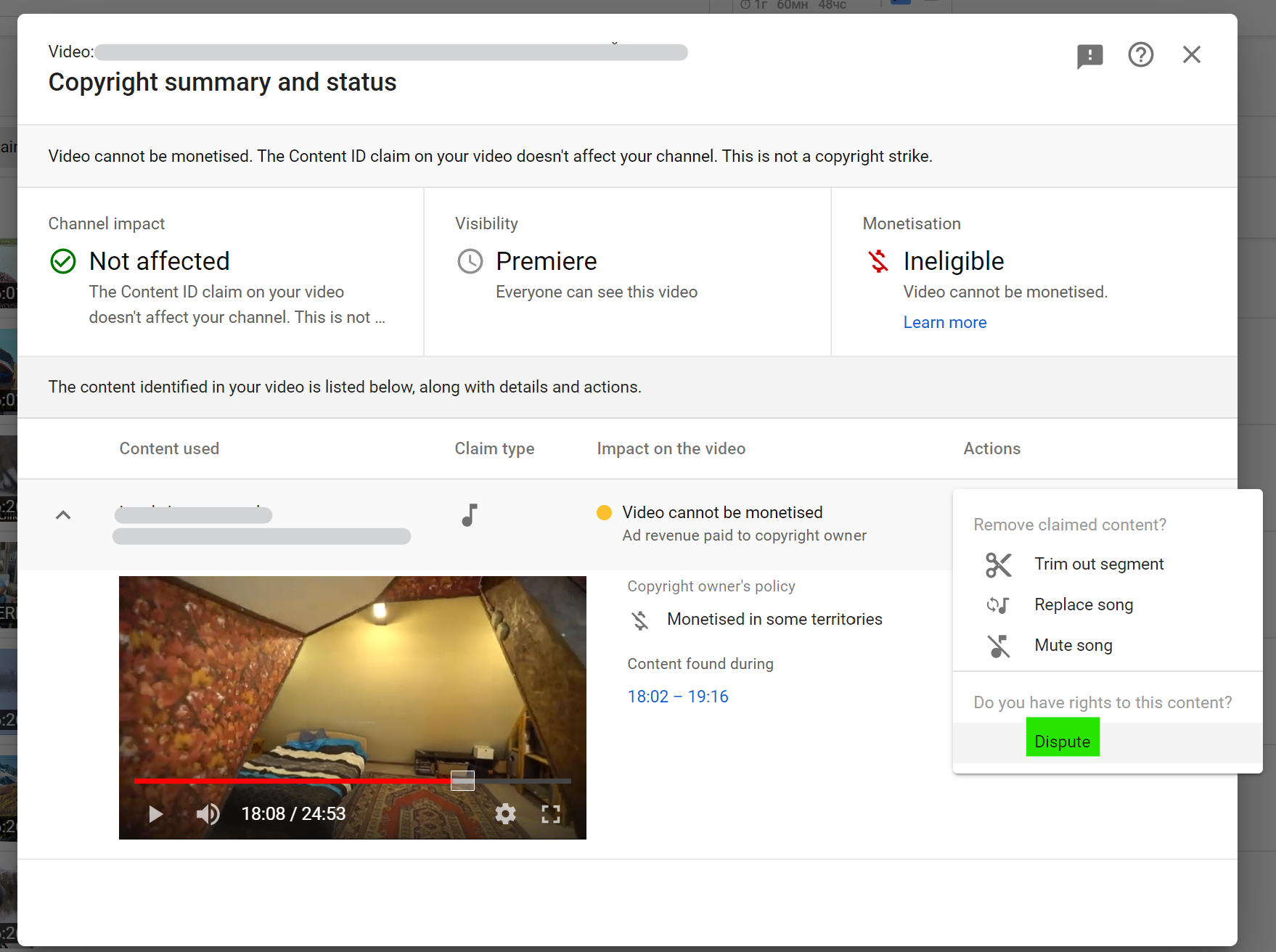
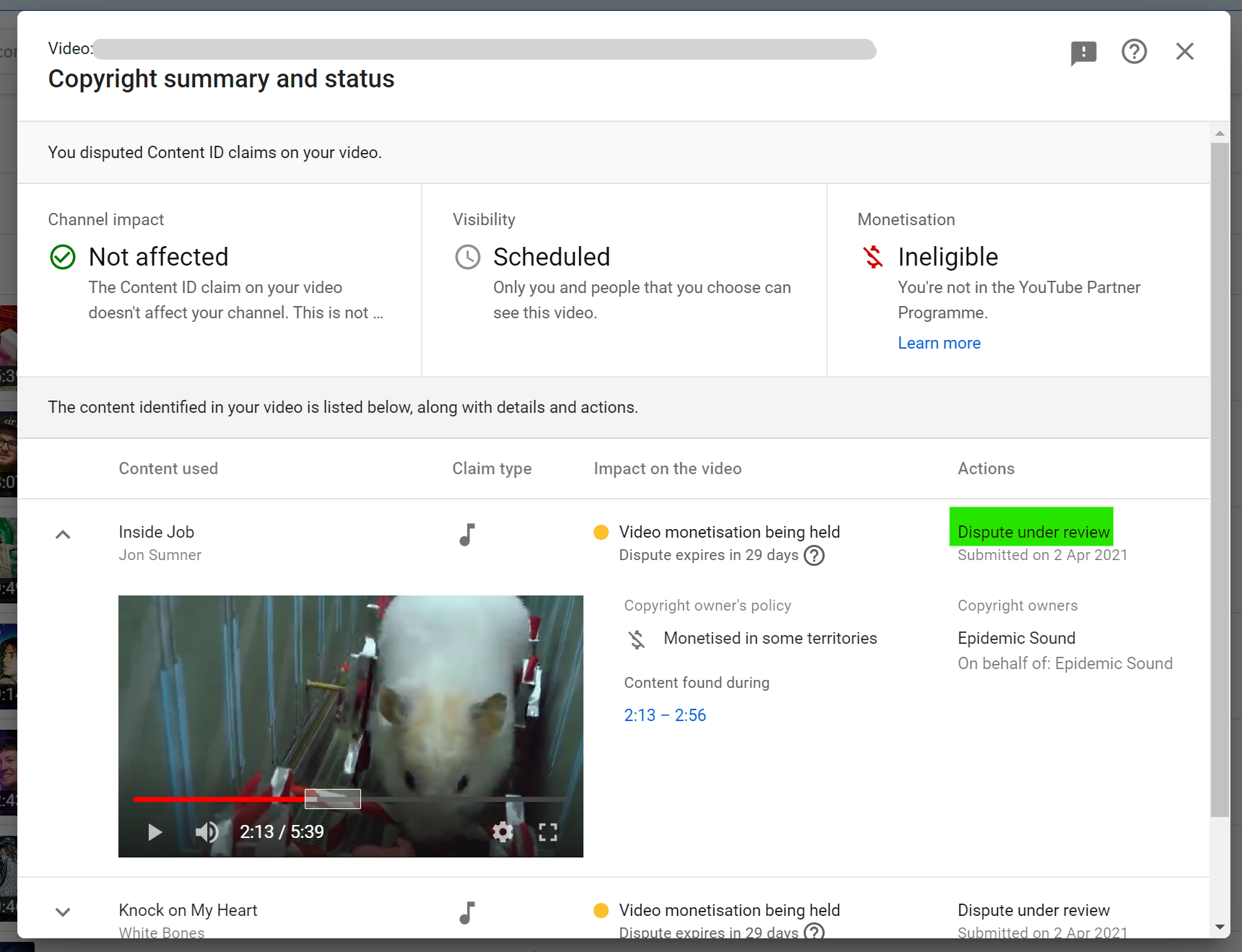
2) Contact your personal manager or our support team (support@mcpay.io) with the link to the claimed video and describe the situation.