What is Early Payout?
YouTube pays creators once a month after the 26th, but you can get paid ~10 days earlier with Early Payout. The money will be credited to your account or sent directly to your chosen payment method — quickly and without additional verifications.
How does Early Payout work?
Every month on ~16th, YouTube sends us an announcement about your revenue for the previous month. For example, in January we will receive data on your revenue for December.
With the announcement, we can calculate the amount of your income, which will already include, based on our analytics: taxes, debts on Expresses (if you used any of them) and other parameters. The amount will be available for payout with a small fee for urgency.
YouTube will send us the final data on your revenue after the 26th, and if the amount to receive is different, we will recalculate it and credit the resulting difference to your account. As a rule, such situations are quite rare. You can always study all the data in the Early Payout transaction details and YouTube revenue details.
You can get Early Payout in 2 ways:
— Receive it on request;
— Activate a subscription.
Received on request
Receiving Early Payout on request, you can decide for yourself when you need it.
When Early Payout becomes available, we notify you via a special block on the main page in the web version and app, and also send a notification and push notification.
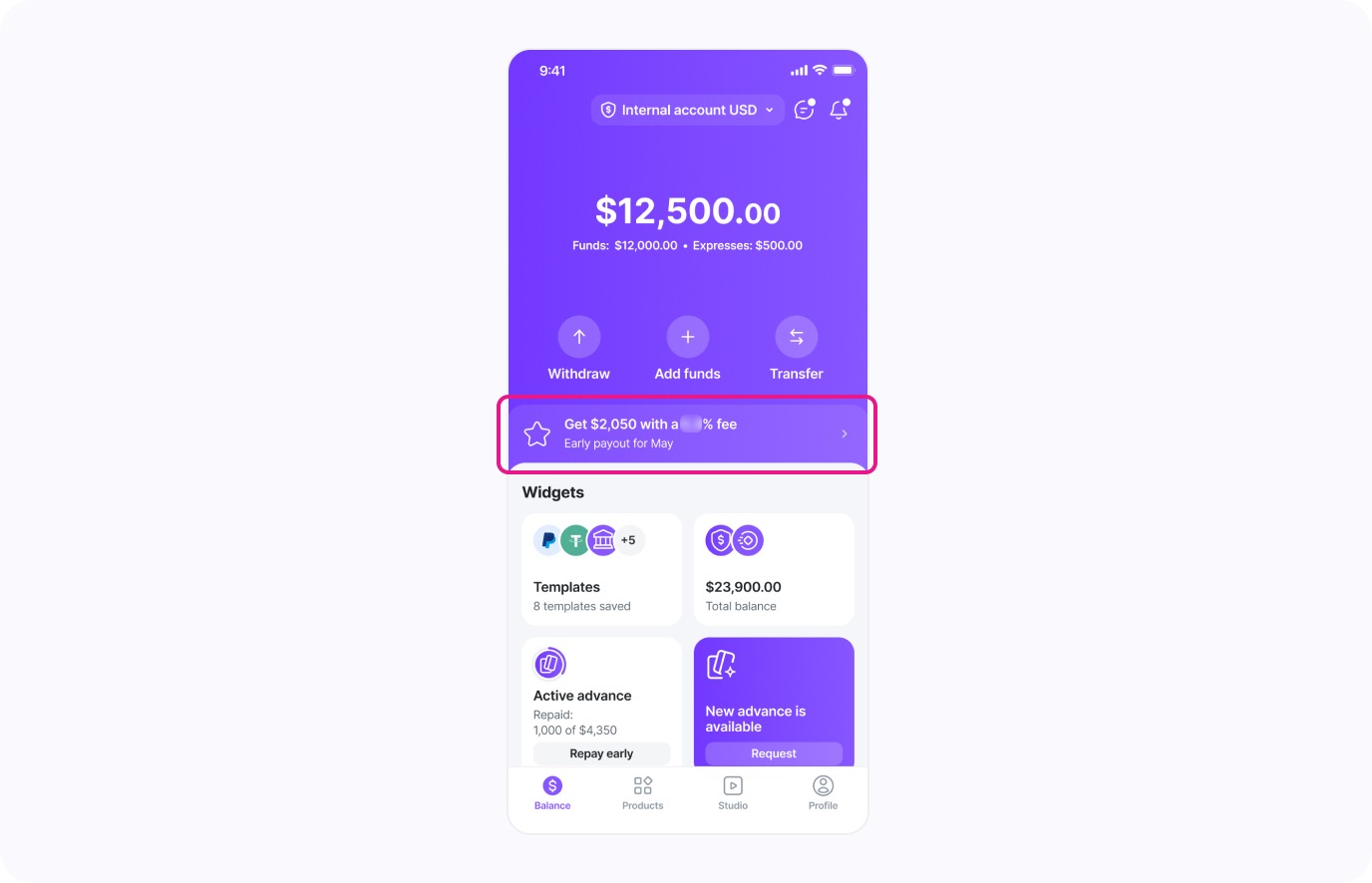
Let's take a closer look at receiving via the block on the main page.
Open it and click the «Get now» button. The details of the calculations that formed the amount to receive will be shown in the details.
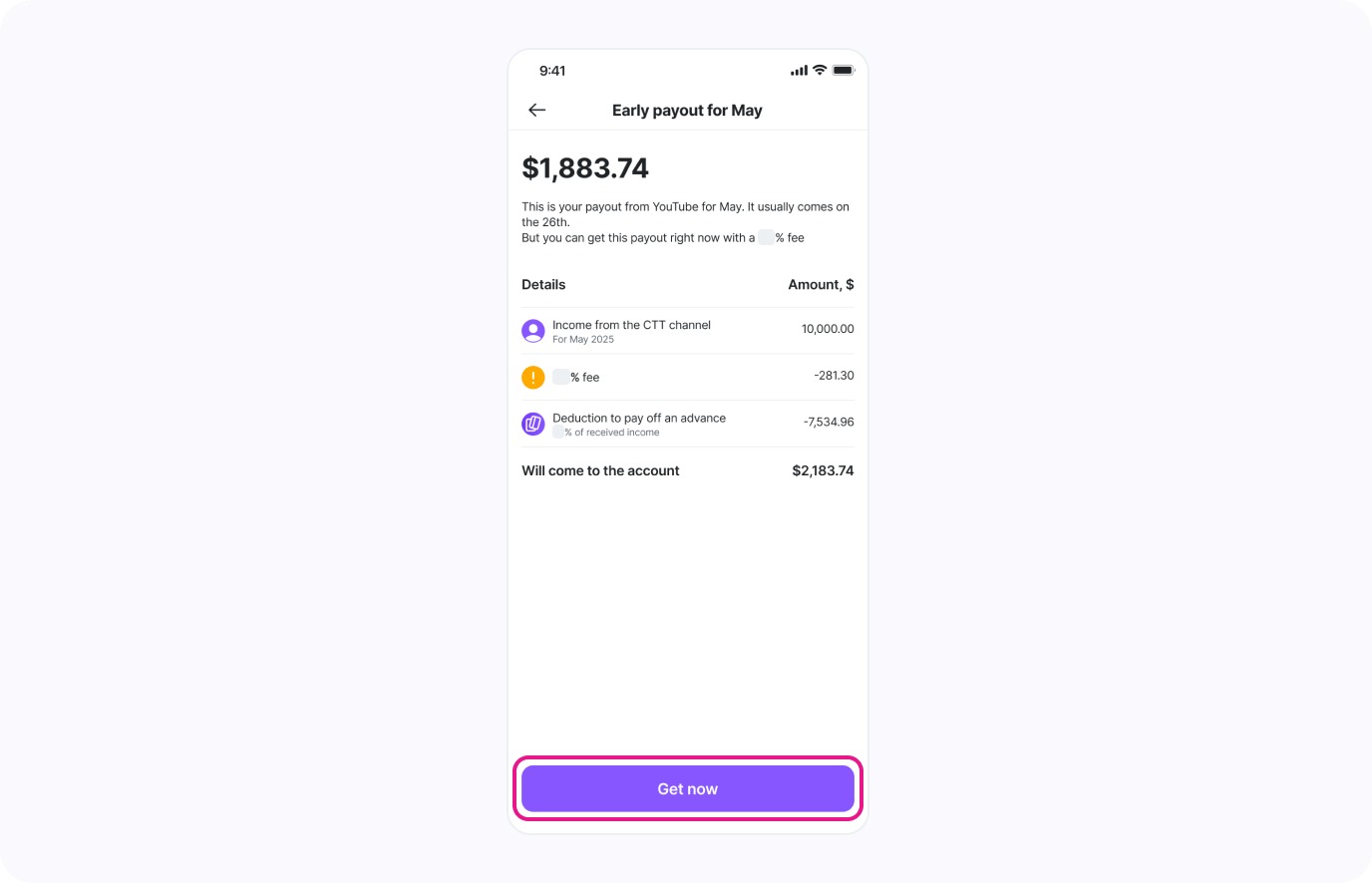
The money will be credited to your internal MC Pay account and you can use it at your discretion.
Subscription
This method is suitable if you want to receive Early Payouts automatically every month. A nice bonus is a 70% discount on the fee for the first month if you have never used Early Payout before.
As soon as the payout becomes available, you will receive a notification, and the money will be immediately credited to your account. Let's find out how to enable a subscription.
How to enable subscription?
You can only set up a subscription in the MC Pay mobile app — open it on your device and follow the instructions below.
1. Go to the «Early Payout» section in any of two ways:
— from the main page of MC Pay;
— from the «Products» section.
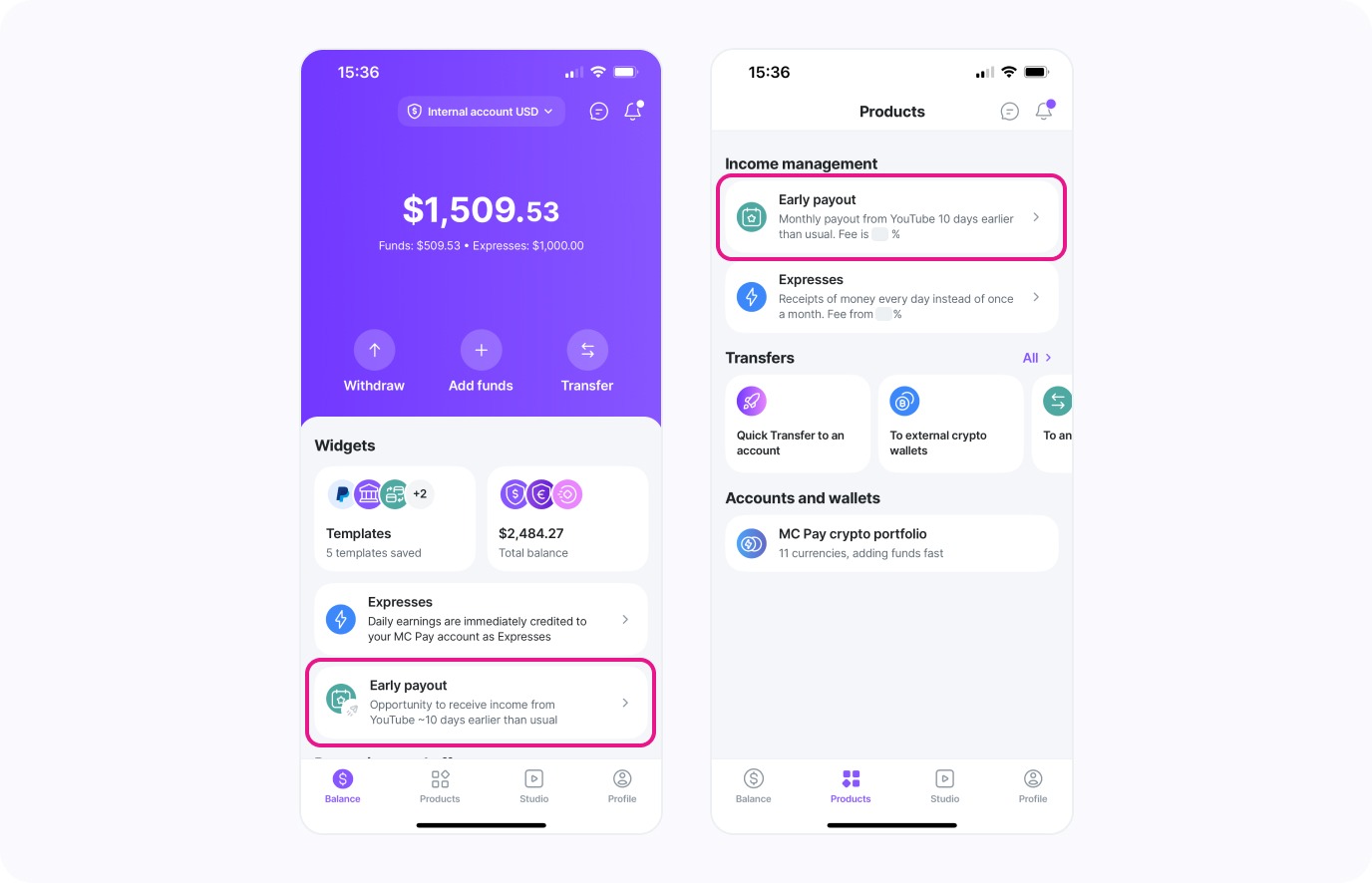
2. Click on the «Activate subscription» button;
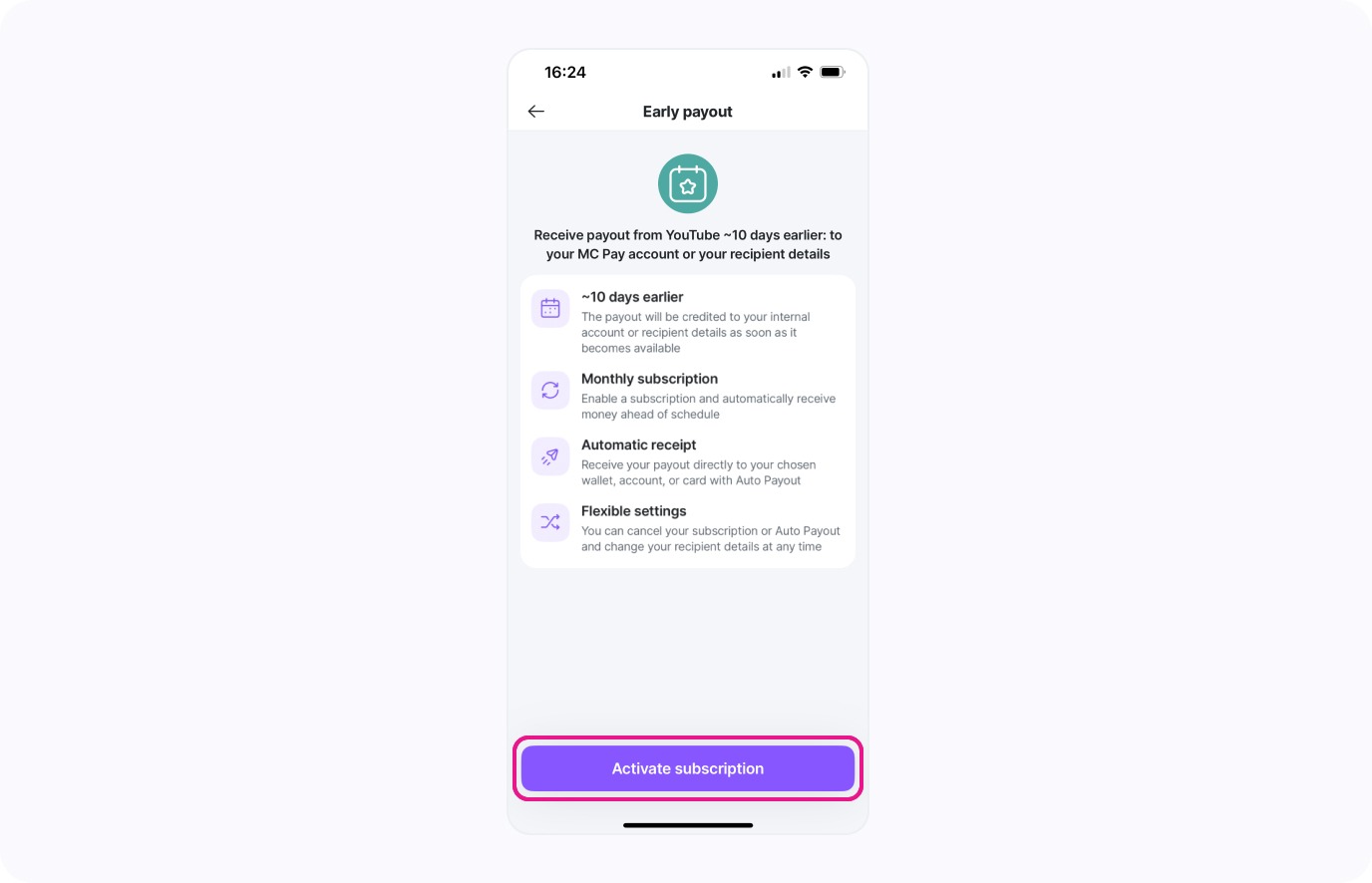
3. A subscription activation window will open, where the feature’s conditions will be listed, click the «Activate» button;
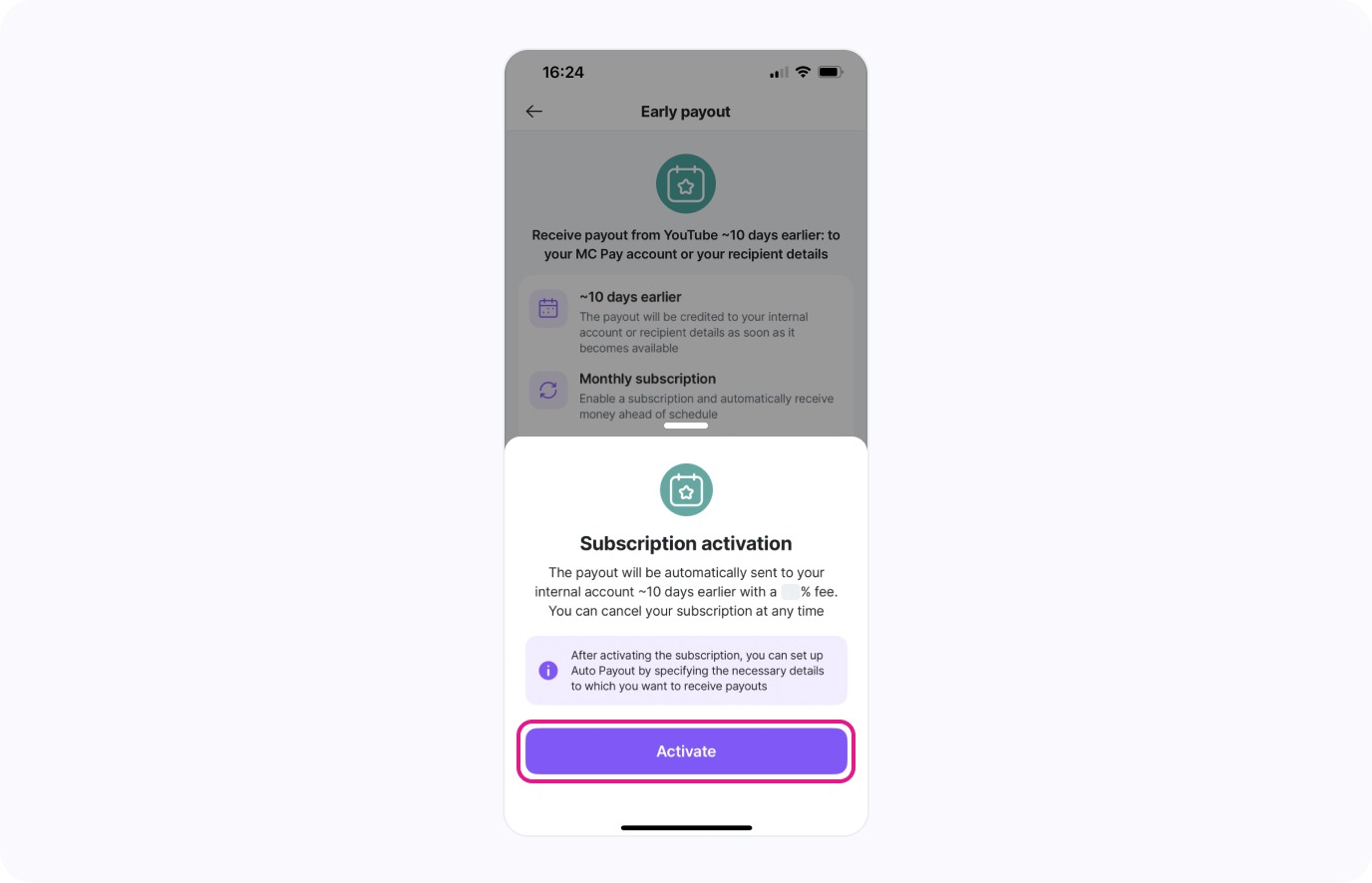
4. A success screen will open — your Early Payout subscription is activated.
You can disable it at any time in this section.
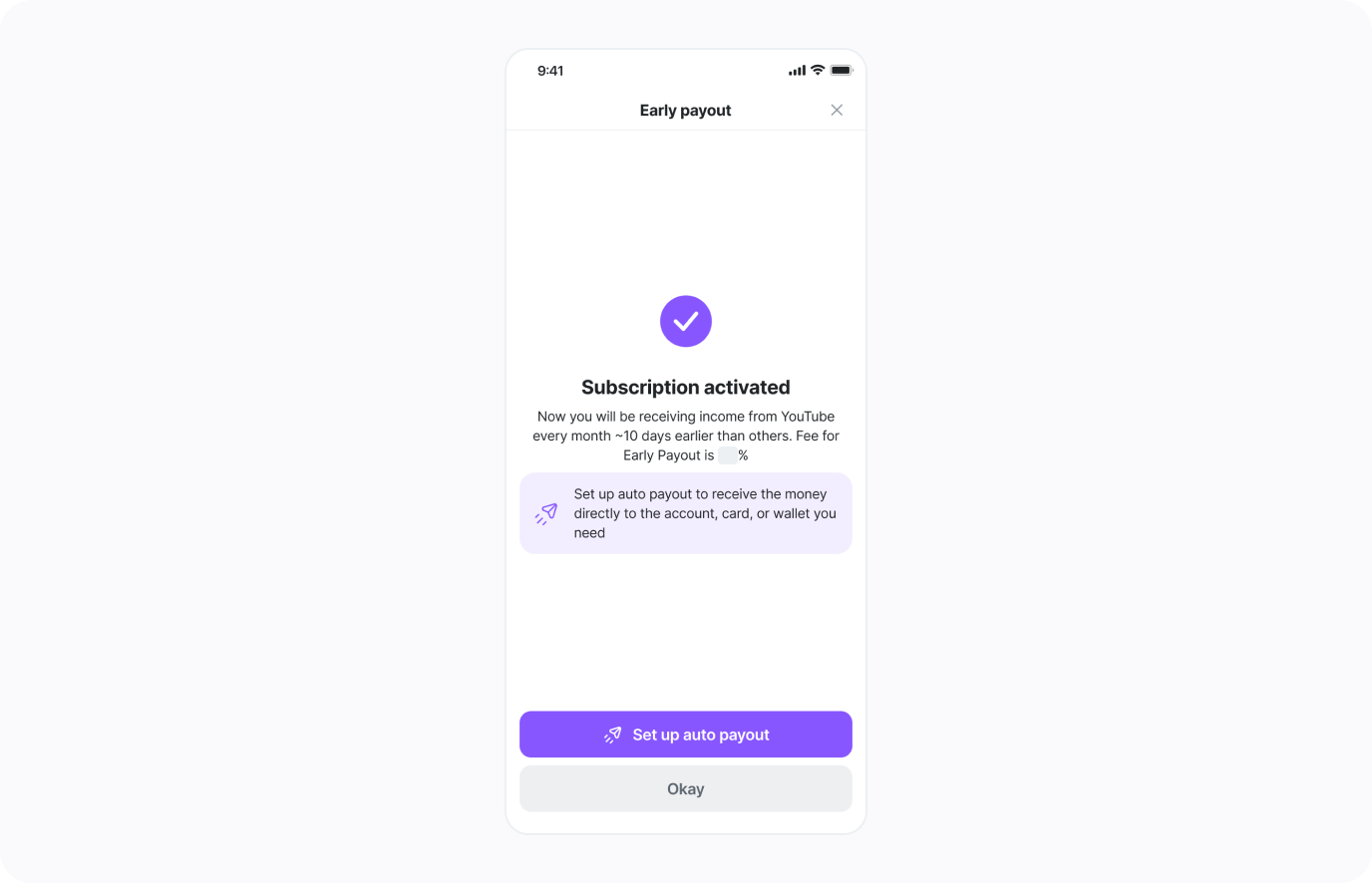
You can also set up Auto Payout — money will come to your chosen account, card or wallet every month while the feature is active.
How do I cancel my Early Payout subscription?
You can cancel or reactivate your subscription at any time. This can be done in the «Early Payout» section of the MC Pay app.
Please note!
Early Payout is only available if your monthly income is over $1.00, including taxes and the amount of Expresses used.
If you have any difficulties or questions, please contact our support.
We are always in touch and ready to help!