What are Expresses?
You can receive your YouTube earnings every day instead of once a month, using the Expresses feature.
Expresses are credited to your account without a fee, but if you decide to withdraw them before the official payout from YouTube is credited, you will have to pay a small fee. The fee amount depends on the selected method for receiving Expresses.
The payout from YouTube for the previous month comes on ~26th of each current month. If it turns out that the final amount for the month is more than the Expresses received, we will credit the missing part of your earnings to your account.
How does this work?
Connect your YouTube channel to MC Pay, thus making the feature available and providing us access to the channel analytics. Three days after connecting, we will be able to calculate your daily income and start crediting Expresses.
For example, if you connect your channel on the 14th, we can credit the first Expresses on the 17th. There are several ways to use Expresses, you can read about them below.
What are the options and fees?
You can choose one of the two ways to use Expresses:
1. Expresses
Expresses will be credited to your account every day without a fee and will be displayed on your Balance in the «Expresses» line. You can use them as you wish:
— Withdraw them right away from MC Pay. Withdrawal fee can also be found in MC Pay;
— Accumulate them in your account and withdraw them after you receive the full payout for the month. In this case, Expresses will automatically go to Funds and become available for withdrawal without additional fees.
2. Subscription to Expresses
Expresses will be credited every day directly to Funds — they immediately become your real money and are available for withdrawal without additional fees.
You can see the fee for crediting the entire amount in MC Pay — it will be lower than when using Expresses.
Which is more profitable?
If you rarely withdraw money (not more than once a month), you should use Expresses without a subscription. The withdrawal fee will be higher than with a subscription, but it will only apply to the specific amount you want to withdraw.
If you prefer to use money as soon as it is credited to your account, choose a subscription to Expresses. In this case, the fee for using Expresses will be significantly lower, but will apply to the entire amount credited to Funds, regardless of the actual withdrawal amount.
How to enable Expresses?
Go to the main page of MC Pay. There are 2 ways you can enable Expresses:
1. In your Balance card.
Find the line «Expresses» and click «Enable»;
2. In the «Expresses» block.
Click the «View» button to find out information about the Expresses you have already accumulated;
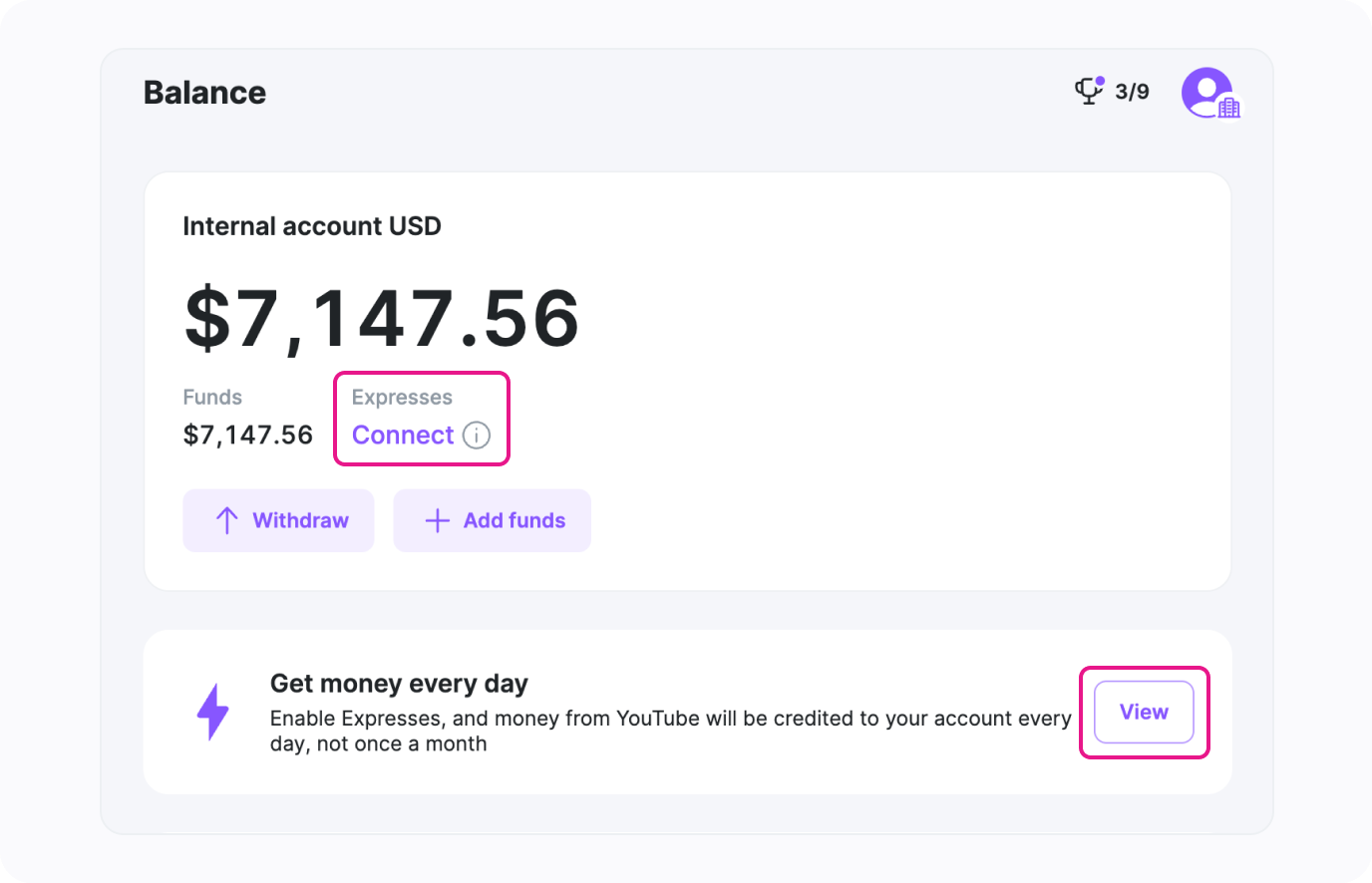
The Expresses settings screen will open.
In it, you need to select your preferred option: Expresses subscription or just Expresses;
If you want to learn more, read the short guide about the Expresses feature — click «What are Expresses».
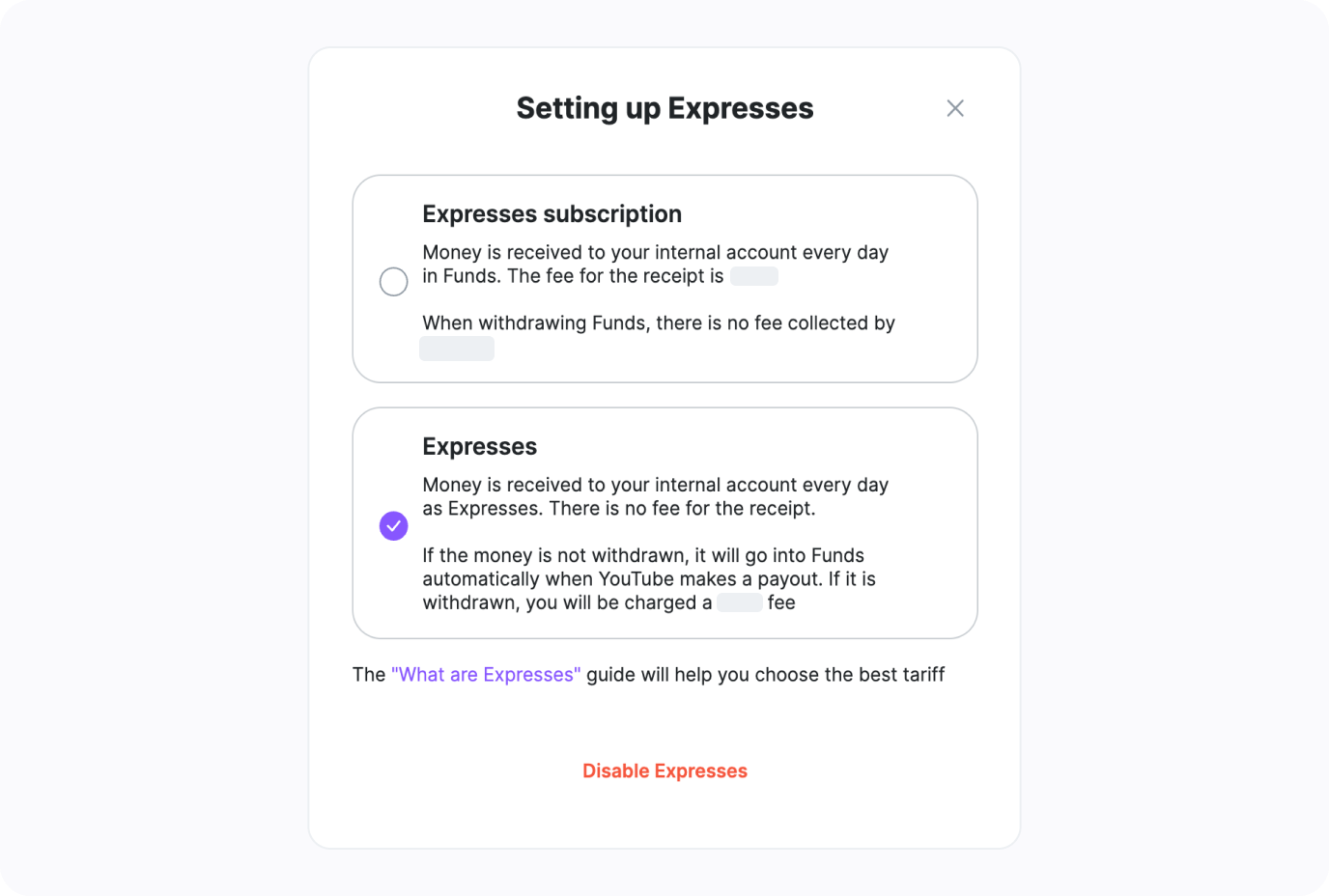
After selecting the desired option, you will see a notification about changing Expresses settings, and the «Disable Expresses» button will become active.
How to disable Expresses?
Expresses can be disabled at any time by going to the Expresses block on the main page.
A settings window will open — select the «Disable Expresses» option.
If you have any difficulties or questions, contact the manager or our support. We are always in touch and ready to help!